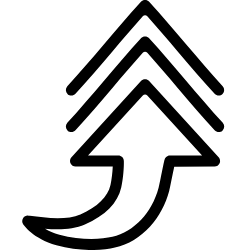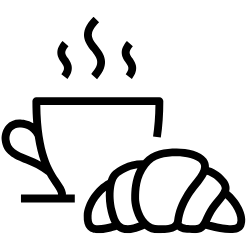BOOK ONLINE
LUXURY TRAVEL, SIMPLIFIED
Already chosen the perfect hotel and ready to book? You’ll unlock exclusive On Location Travel benefits at no extra cost, giving you the flexibility to book independently while enjoying premium perks. Click here and choose your ideal stay!
To access VIP Amenities and Perks, we need to provide you with an instant one-time password. Simply complete the below, bookmark the tab, and you are on your way to easily book your hotel!
Book independently while still enjoying the VIP treatment!
Room upgrade
Flexible check-in/check-out times
Daily breakfast for two
Hotel credit for dining, spa, or bar
Subject to availability
HOTEL BOOKING FAQ’S
-
Yes! We’re excited to help you unlock exclusive hotel VIP benefits.
-
Absolutely, the booking tool is free. We invite you to share these incredible perks with friends and family.
-
Yes, all bookings made through this portal are direct with the hotel. These are not third-party sites. As a preferred hotel member with these hotels, we can add perks that you are not able to when booking on own.
-
On the Preferred Partner Rate Code tab, click on the “X” to open all hotel options and then search the hotel by name. By unchecking the preferred partner tab, some amenities may not apply. If the hotel is still not populating, email discover@onloctravel.com and we can review and assist!
-
The Preferred & Virtuoso rates populate automatically. On the Preferred Partner Rate Code tab, click on the “X” to open all pricing options
-
1. Hotel’s Program (Four Season’s Preferred Partner Rate) or On Location Travel rates
2. Virtuoso Rates (If a hotel does not offer a preferred partner rate)
*Sometimes you will see a better rate through a promotion, that would be the ideal one to choose since it’s a “special rate"
-
Not yet, but we are working to enhance the feature so that will be an option in the near future. As of now, you would book each room separately.
-
You will receive an email confirmation of your hotel booking. On our end, we will reconfirm with the hotel and be in touch to discuss your arrival details.
-
After booking, you’ll receive a confirmation email. To modify or cancel your stay:
1. Click “View Trip” in your confirmation email
2. Open booking details in your browser
3. Select cancellation option
If you have any issues, we can manage the cancellation for you as well. Email us.
-
Of course, just email us, we will be happy to assist